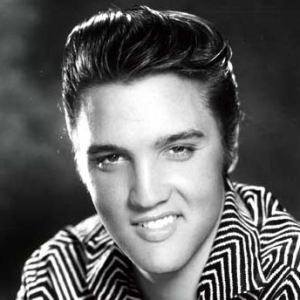 Have you noticed that Google recently changed its standard icon? Below are the three instances of Google’s “favicon.ico” that I am aware of.
Have you noticed that Google recently changed its standard icon? Below are the three instances of Google’s “favicon.ico” that I am aware of.
![]() – the Google icon used for over 8 years
– the Google icon used for over 8 years
![]() – take 2, mid 2008
– take 2, mid 2008
![]() – Take 3, January 2009
– Take 3, January 2009
The second icon (![]() ) received a lot of criticism, and I personally also disliked it. There were even firefox addins to allow you to revert to the original icon. This new icon is more attractive in my (very personal) opinion. Apparently Google has been looking for an updated icon that works better for mobile devices than its original (
) received a lot of criticism, and I personally also disliked it. There were even firefox addins to allow you to revert to the original icon. This new icon is more attractive in my (very personal) opinion. Apparently Google has been looking for an updated icon that works better for mobile devices than its original (![]() ).
).
Does any of this really matter? I believe it does. The Google icons represent the corporate brand and visual identity, and these have their own value. But icons are also important for usability. Apple, frequently stereotyped as being easy to use, provides a great contrary example. The icons in OS X are visually confusing, and are more useful to sell their products than they are for using their OS.
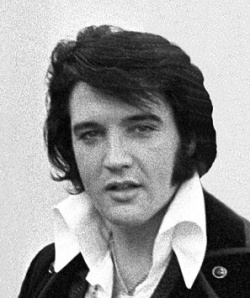 Here are some examples. I use a Mac almost exclusively, and am at the computer for many hours most days. Despite (or perhaps because of?) this frequency of use, I struggle to quickly locate the function I need. When I am looking for an address, I need to go to the address book, and I almost always get it wrong and pick the calendar. Here are the icons side-by-side, along with the mail icon, in the “Dock” of my MacBook:
Here are some examples. I use a Mac almost exclusively, and am at the computer for many hours most days. Despite (or perhaps because of?) this frequency of use, I struggle to quickly locate the function I need. When I am looking for an address, I need to go to the address book, and I almost always get it wrong and pick the calendar. Here are the icons side-by-side, along with the mail icon, in the “Dock” of my MacBook:
![]()
On their own, they are distinguishable, I suppose, and they also seem clever. The @ symbol is, perhaps, and update on the idea of and address, and also uses a play on the first letter of “address”. The iCal is showing a peel-off calendar, and incidentally shows the current date.
But we don’t need clever when it comes to icons. To the contrary, clever things make me think. If I am thinking, time is ticking, and I am switching out of the context of my workflow to think about the mechanics of the computer. This may seem trivial, but when I switch between apps hundreds of times per day, the time and cognitive distraction adds up.
Let’s look more closely. These icons are distracting for other reasons too. The OSX interface is certainly glitzy and shiney, and even looks yummy. I mean you could just eat some of those icons they’re so pretty. Eye candy at its best. I want to play the guitar icon used for Garage Band. Yum yum yum, strum strum strum!
It’s not just the icons, either. Look at the visuals around the icons. They “reflect” off the “Dock”, making the dock look three dimensional, and there is a small spotlight indicating that the app is open. Gorgeous!
At least so I thought when I first saw the Mac interface. It’s enticing, pretty, detailed, and intricate. Very beautiful. And yet after some use, as the novelty and beauty give way to the utility of this interface, their attractiveness becomes a parody of itself. When you see a fully-populated doc, the array of icons becomes dizzying, overwhelming, and for me, extremely hard to navigate between apps. Even when I use the “Alt-Tab” task switcher, I have to switch modes and think about what I’m looking for. I now curse these icons, and long for a more basic look and feel.

All of which is just to say that more does not equal better, and in fact, in graphical design, often less is more. Compare the icons above to the sparse, simple icons of the original Mac and Windows interfaces.
Admittedly, things were simpler in these early example and there were far fewer things to represent. But we’ve lost the ease of navigation. To cope with this state of affairs, I’ve resorted to other means of finding apps, including my favorite little app called LaunchBar, which allows me to type a portion of the name of the app, and it is invoked instantly. I should probably also clean up my Dock and include only the apps that I: use frequently.
What’s your icon situation? Do you ever consider the simplicity or complexity of your icons? Do your users rely on icons to perform tasks, and if so, have you talked with them about your icons? I don’t believe that most users would mention the icons in a usability review, but whenever you watch your users use your product, keep the icon questions in mind.
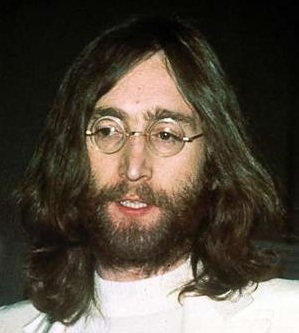
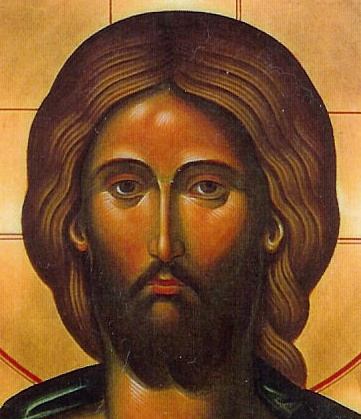
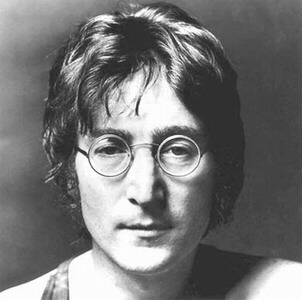
– Alan

